CODICE IN OGGETTO HTML
<!-- partial:index.partial.html -->
<div id="carouselExampleControls" class="carousel slide" data-bs-ride="carousel">
<div class="carousel-inner">
<div class="carousel-item active">
<div class="cards-wrapper">
<div class="card">
<div class="image-wrapper">
<img src="https://codingyaar.com/wp-content/uploads/multiple-items-carousel-slide-1-card-1.jpg" alt="...">
</div>
<div class="card-body">
<h5 class="card-title">Card title</h5>
<p class="card-text">Some quick example text to build on the card title and make up the bulk of the card's
content.</p>
<a href="#" class="btn btn-primary">Go somewhere</a>
</div>
</div>
<div class="card">
<div class="image-wrapper">
<img src="https://codingyaar.com/wp-content/uploads/multiple-items-carousel-slide-1-card-2.jpg" alt="...">
</div>
<div class="card-body">
<h5 class="card-title">Card title</h5>
<p class="card-text">Some quick example text to build on the card title and make up the bulk of the card's
content.</p>
<a href="#" class="btn btn-primary">Go somewhere</a>
</div>
</div>
<div class="card">
<div class="image-wrapper">
<img src="https://codingyaar.com/wp-content/uploads/multiple-items-carousel-slide-1-card-3.jpg" alt="...">
</div>
<div class="card-body">
<h5 class="card-title">Card title</h5>
<p class="card-text">Some quick example text to build on the card title and make up the bulk of the card's
content.</p>
<a href="#" class="btn btn-primary">Go somewhere</a>
</div>
</div>
</div>
</div>
<div class="carousel-item">
<div class="cards-wrapper">
<div class="card">
<div class="image-wrapper">
<img src="https://codingyaar.com/wp-content/uploads/multiple-items-carousel-slide-2-card-1.jpg" alt="...">
</div>
<div class="card-body">
<h5 class="card-title">Card title</h5>
<p class="card-text">Some quick example text to build on the card title and make up the bulk of the card's
content.</p>
<a href="#" class="btn btn-primary">Go somewhere</a>
</div>
</div>
<div class="card">
<div class="image-wrapper">
<img src="https://codingyaar.com/wp-content/uploads/multiple-items-carousel-slide-2-card-2.jpg" alt="...">
</div>
<div class="card-body">
<h5 class="card-title">Card title</h5>
<p class="card-text">Some quick example text to build on the card title and make up the bulk of the card's
content.</p>
<a href="#" class="btn btn-primary">Go somewhere</a>
</div>
</div>
<div class="card">
<div class="image-wrapper">
<img src="https://codingyaar.com/wp-content/uploads/multiple-items-carousel-slide-2-card-3.jpg" alt="...">
</div>
<div class="card-body">
<h5 class="card-title">Card title</h5>
<p class="card-text">Some quick example text to build on the card title and make up the bulk of the card's
content.</p>
<a href="#" class="btn btn-primary">Go somewhere</a>
</div>
</div>
</div>
</div>
<div class="carousel-item">
<div class="cards-wrapper">
<div class="card">
<div class="image-wrapper">
<img src="https://codingyaar.com/wp-content/uploads/bootstrap-multiple-items-carousel-slide-3-card-1.jpg" alt="...">
</div>
<div class="card-body">
<h5 class="card-title">Card title</h5>
<p class="card-text">Some quick example text to build on the card title and make up the bulk of the card's
content.</p>
<a href="#" class="btn btn-primary">Go somewhere</a>
</div>
</div>
<div class="card">
<div class="image-wrapper">
<img src="https://codingyaar.com/wp-content/uploads/multiple-items-carousel-slide-3-card-2.jpg" alt="...">
</div>
<div class="card-body">
<h5 class="card-title">Card title</h5>
<p class="card-text">Some quick example text to build on the card title and make up the bulk of the card's
content.</p>
<a href="#" class="btn btn-primary">Go somewhere</a>
</div>
</div>
<div class="card">
<div class="image-wrapper">
<img src="https://codingyaar.com/wp-content/uploads/multiple-items-carousel-slide-3-card-3.jpg" alt="...">
</div>
<div class="card-body">
<h5 class="card-title">Card title</h5>
<p class="card-text">Some quick example text to build on the card title and make up the bulk of the card's
content.</p>
<a href="#" class="btn btn-primary">Go somewhere</a>
</div>
</div>
</div>
</div>
</div>
<button class="carousel-control-prev" type="button" data-bs-target="#carouselExampleControls" data-bs-slide="prev">
<span class="carousel-control-prev-icon" aria-hidden="true"></span>
<span class="visually-hidden">Previous</span>
</button>
<button class="carousel-control-next" type="button" data-bs-target="#carouselExampleControls" data-bs-slide="next">
<span class="carousel-control-next-icon" aria-hidden="true"></span>
<span class="visually-hidden">Next</span>
</button>
</div>
<!-- partial -->
CODICE ESPERTO IN OGGETTO HTML (CSS)
.card {
border: none;
border-radius: 0;
box-shadow: 2px 6px 8px 0 rgba(22, 22, 26, 0.18);
}
.carousel-inner {
padding: 1em;
}
.carousel-control-prev,
.carousel-control-next {
background-color: #e1e1e1;
width: 6vh;
height: 6vh;
border-radius: 50%;
top: 50%;
transform: translateY(-50%);
}
.carousel-control-prev span,
.carousel-control-next span {
width: 1.5rem;
height: 1.5rem;
}
@media screen and (min-width: 577px) {
.cards-wrapper {
display: flex;
}
.card {
margin: 0 0.5em;
width: calc(100% / 2);
}
.image-wrapper {
height: 20vw;
margin: 0 auto;
}
}
@media screen and (max-width: 576px) {
.card:not(:first-child) {
display: none;
}
}
.image-wrapper img {
max-width: 100%;
max-height: 100%;
}
SCRIPT AGGIUNTIVI SULLA PAGINA
Dopo l'apertura del tag HEAD
<link rel='stylesheet' href='https://cdnjs.cloudflare.com/ajax/libs/bootstrap/5.0.2/css/bootstrap.min.css'>
Prima della chiusura del tag BODY
<script src='https://cdnjs.cloudflare.com/ajax/libs/bootstrap/5.2.1/js/bootstrap.min.js'></script>